Designing Compliant Cloud
Posted: January 03, 2016
Case Study: Designing Compliant Cloud
Introduction to Compliant Cloud (formerly “Stratum”)
On February 25th 2016 #Catalyze officially launched Stratum, our #[[Platform as a Service]] offering, completely rebuilt from the ground up (more on that here). We’ve spent the last 8 months redesigning the dashboard user interface, rebuilding the #CLI, and drastically improving our backend #Performance. This post is dedicated to outlining the changes made to the dashboard, why we made those changes and illustrating the process we used along the way.
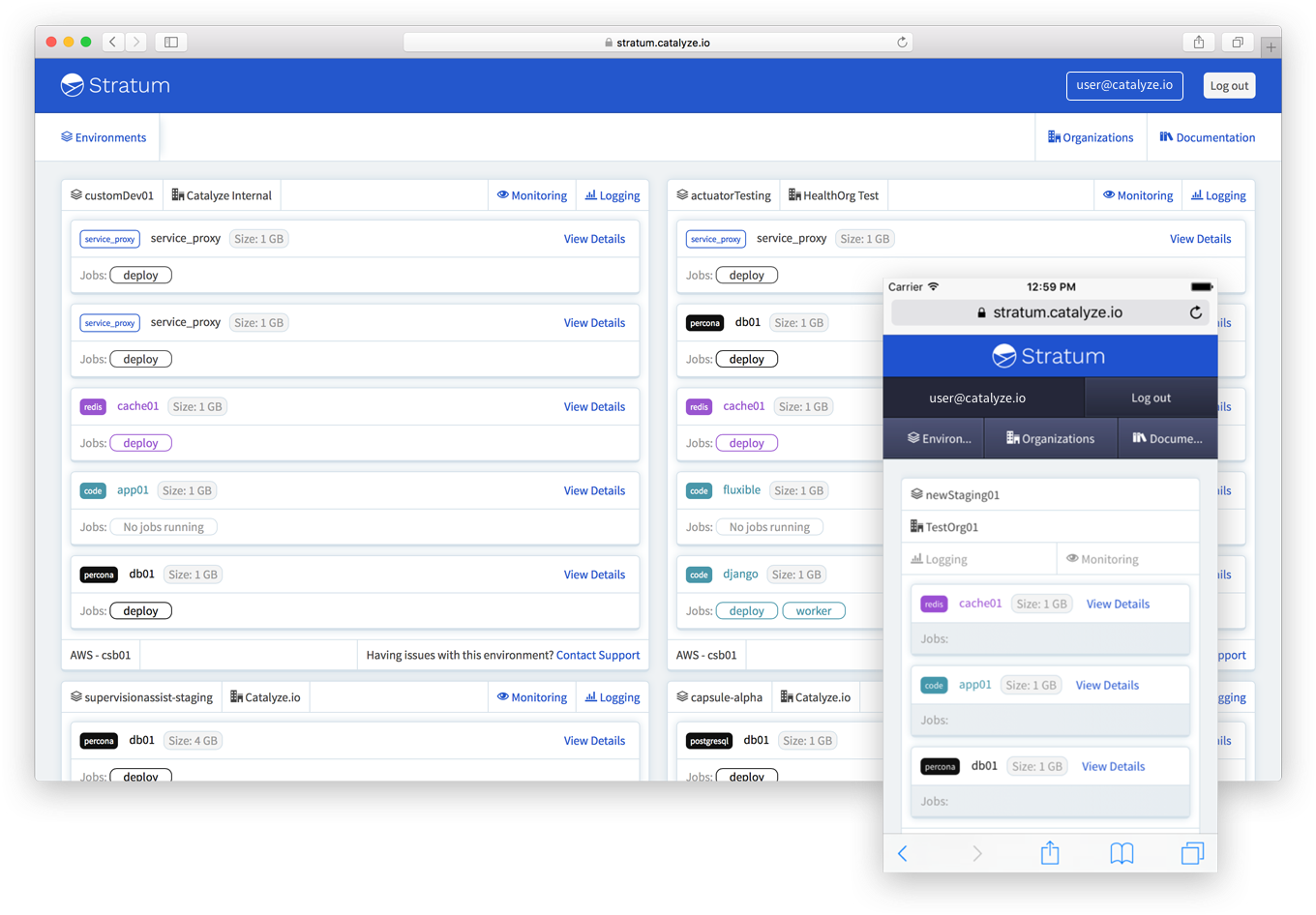
Major Changes
Managing SSL Certificates
One of the larger benefits of #Stratum over our former #PaaS dashboard is the abstraction of features away from the web #UI and into the #CLI. In the previous dashboard, we would continually see users struggling to add #[[SSL Certificates]] to their environments. We first attempted to fix this issue by implementing better inline #Documentation (a feature we’re planning on adding back into Stratum at some point) and improving validation. This did alleviate the issue for some users; however, there was still a steady flow of SSL related support requests.
This was frustrating. We wanted to help these users, but without a major change to the way the backend worked, we didn’t quite know how to solve the issue. What we did know was that the dashboard UI was not the place for managing SSL certificates. Fortunately, with the planned Stratum release we were able to work SSL management into the CLI, and in the short two-week period that the product has been launched, we’ve seen greater user success.

Managing SSH Keys
Handling SSH keys within the old dashboard was another point of frustration for users. Our initial decision to place SSH keys inside of the dashboard instead of the CLI was mostly based around other tools that the design team had used in the past (notably #Github). With the new Stratum release we really wanted to stick to a certain philosophy:
CLI = actions and Web UI = viewing
So with that in mind, we moved SSH keys to the CLI and simply placed a note inside the dashboard notifying users of the change.
Managing Environment Variables
Environment variable management was another dashboard oddity that we felt belonged in the CLI (you can start to see a pattern here). Across the board, all tangentially related tools pushed users to the CLI over the web UI for configuring environment variables. As users of Stratum ourselves, this new method felt like a much stronger experience, and certainly one that aligned with our new #Philosophy.
Viewing Services
#Environments are comprised of #Services. These services can be anything from your application #Code to your particular #Database. With the new Stratum dashboard, users can view their #[[Environment Variables]], service information, running jobs, and lifetime #Metrics all from within a single view.
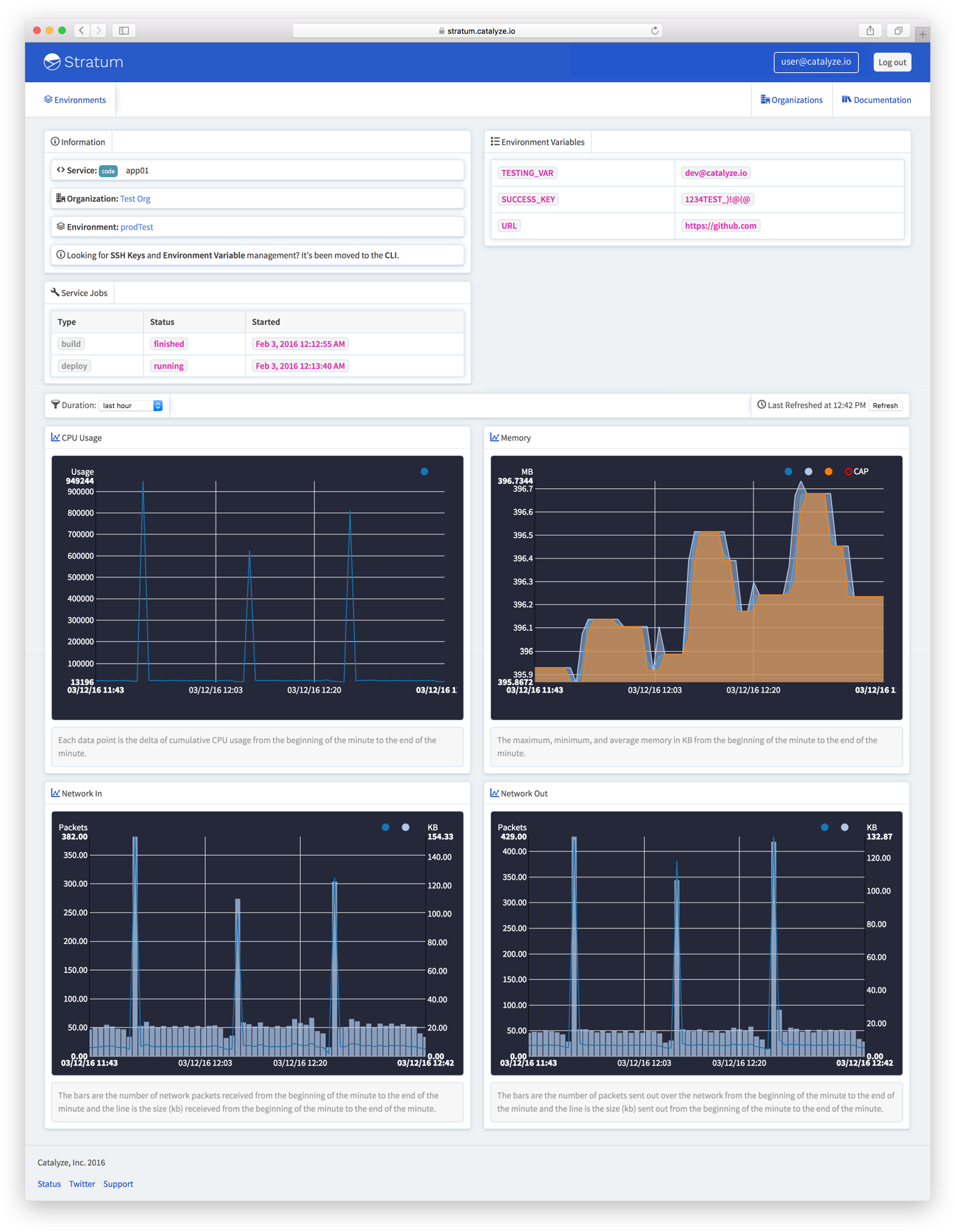
Organization Management
Current users of Stratum might have noticed that #[[Organization Management]] has completely changed. The big improvement here was giving users the ability to easily add other users to their entire organization, instead to only a single environment. This was a tremendous support burden in the past, and we’re excited to finally give users this new level of autonomy. In the following image you can see the new layout depicting the current list of users, their role, and on the right hand side a list of currently pending invites.
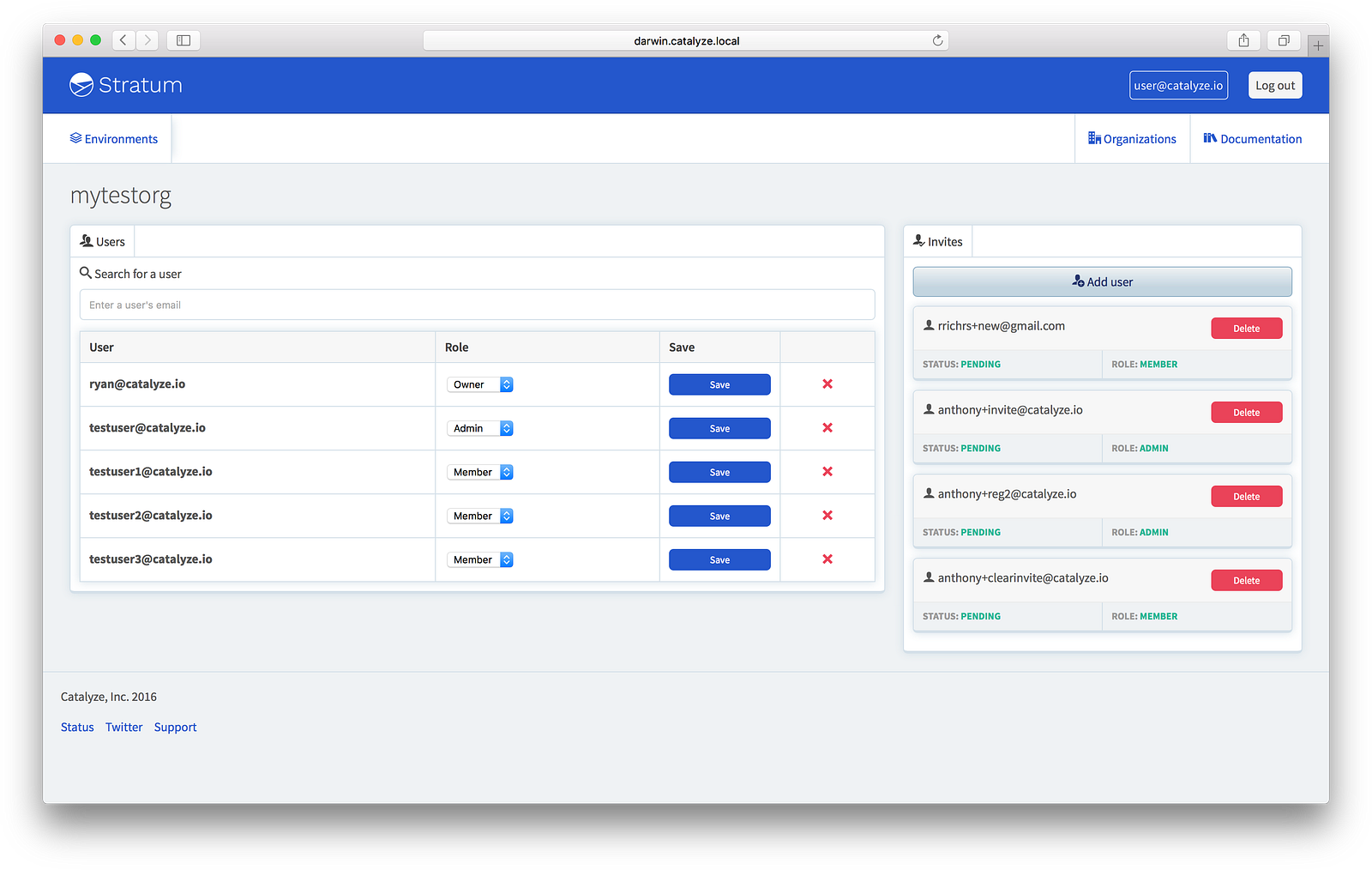
Personal Account Management
As part of the Stratum release we pulled account management out of the dashboard for one main reason, ease of supporting current and new products. We’re also working towards single sign on and multi-factor authentication, both of which will tie directly into account management. Users can now change their email and password as well as see which organizations they belong to from within the Catalyze Account Manager.
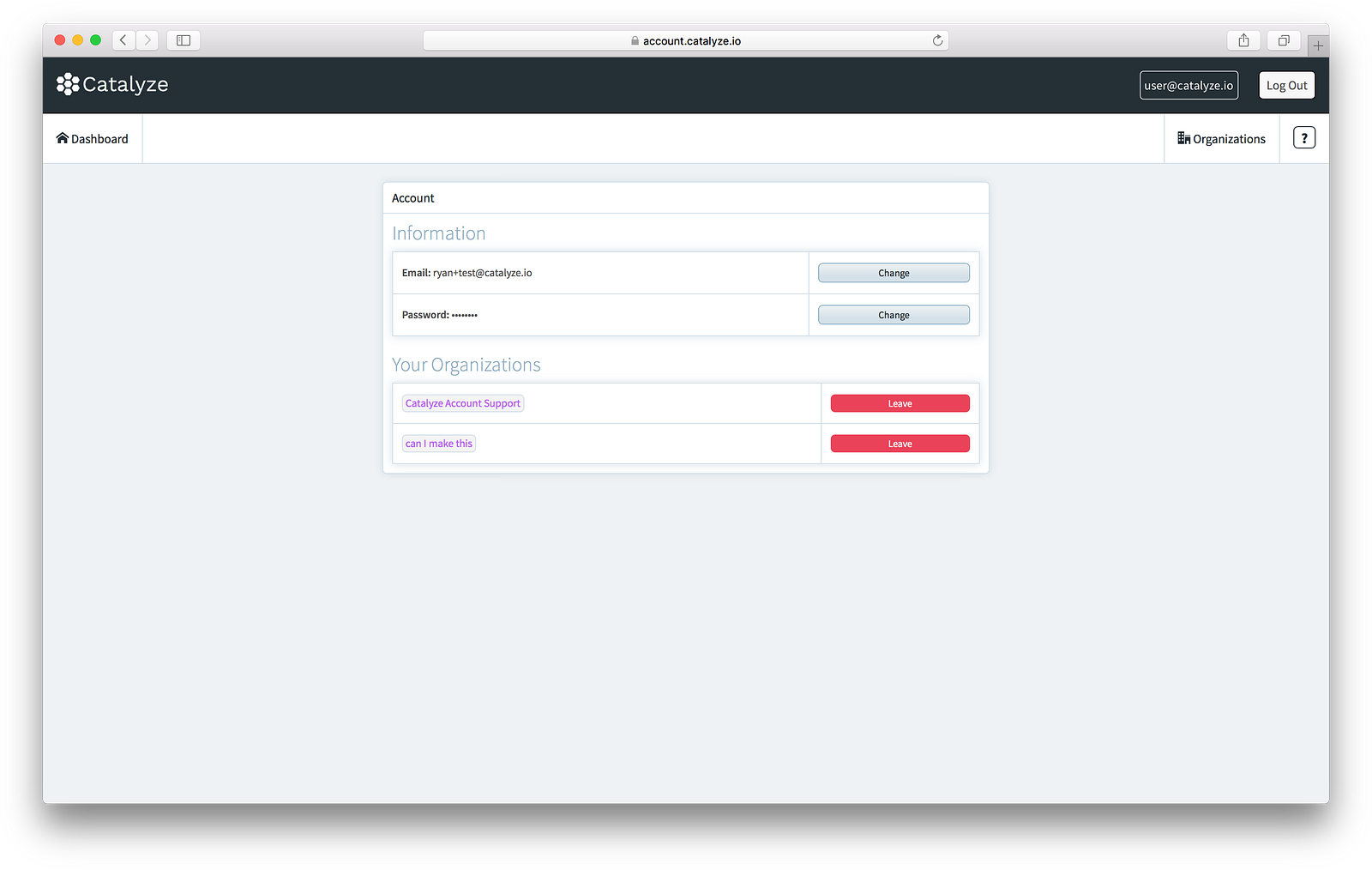
The Design Process
With Stratum being such a large release we had the opportunity to really change whatever we felt necessary to the user interface. In the past our experiences mostly relied on research. We found that user testing typically resulted in confirmation of our thoughts rather than new revelations. Because of this we wanted to get as far along in the design process as we could before user testing. That way we could take something substantial to the user and get their thoughts. Once we had that feedback we could then implement any changes before launch.
Below are early examples of sketches, wireframes, and mockups for Stratum.
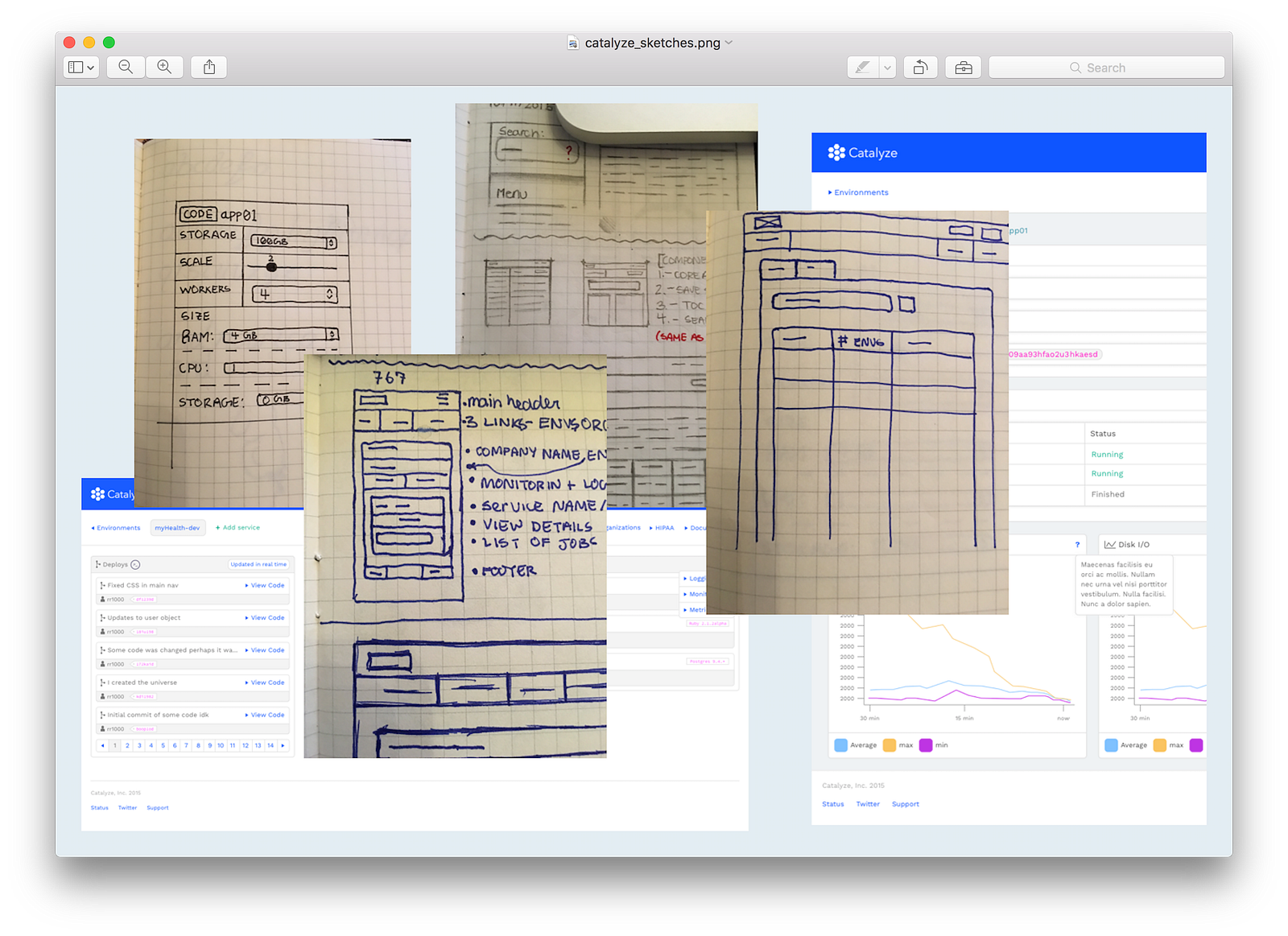
Branding
In most cases a redesign of a product doesn’t usually result in any rebranding efforts. However, since Stratum was so large and included a new name we wanted to align that with our other product, Redpoint. The two core components of the rebrand were color concepts and a new logo.
Previous to Stratum, PaaS had utilized a desaturated light blue. While this worked it didn’t quite align with the new product and our new messaging. Redpoint was already utilizing a new red color that we really liked so we wanted to create something complementary. We eventually settled on the following palette.
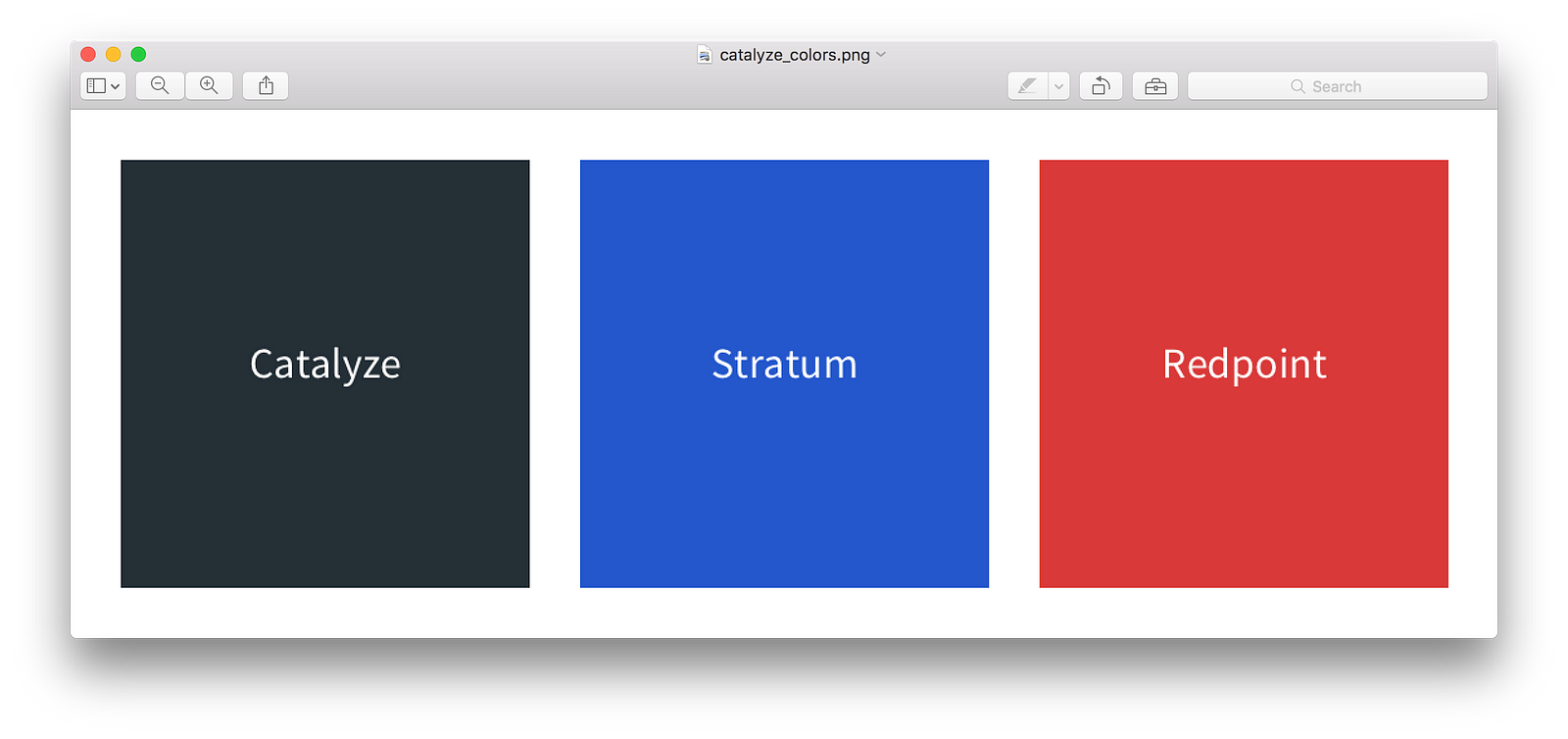
In terms of the new logo we needed something that could work as a small icon, a stand alone logo, and a logo with set type. We also wanted to continue playing off of the rock climbing/mountaineering theme we developed with Redpoint. The ideas below show the genesis of the Stratum icon.
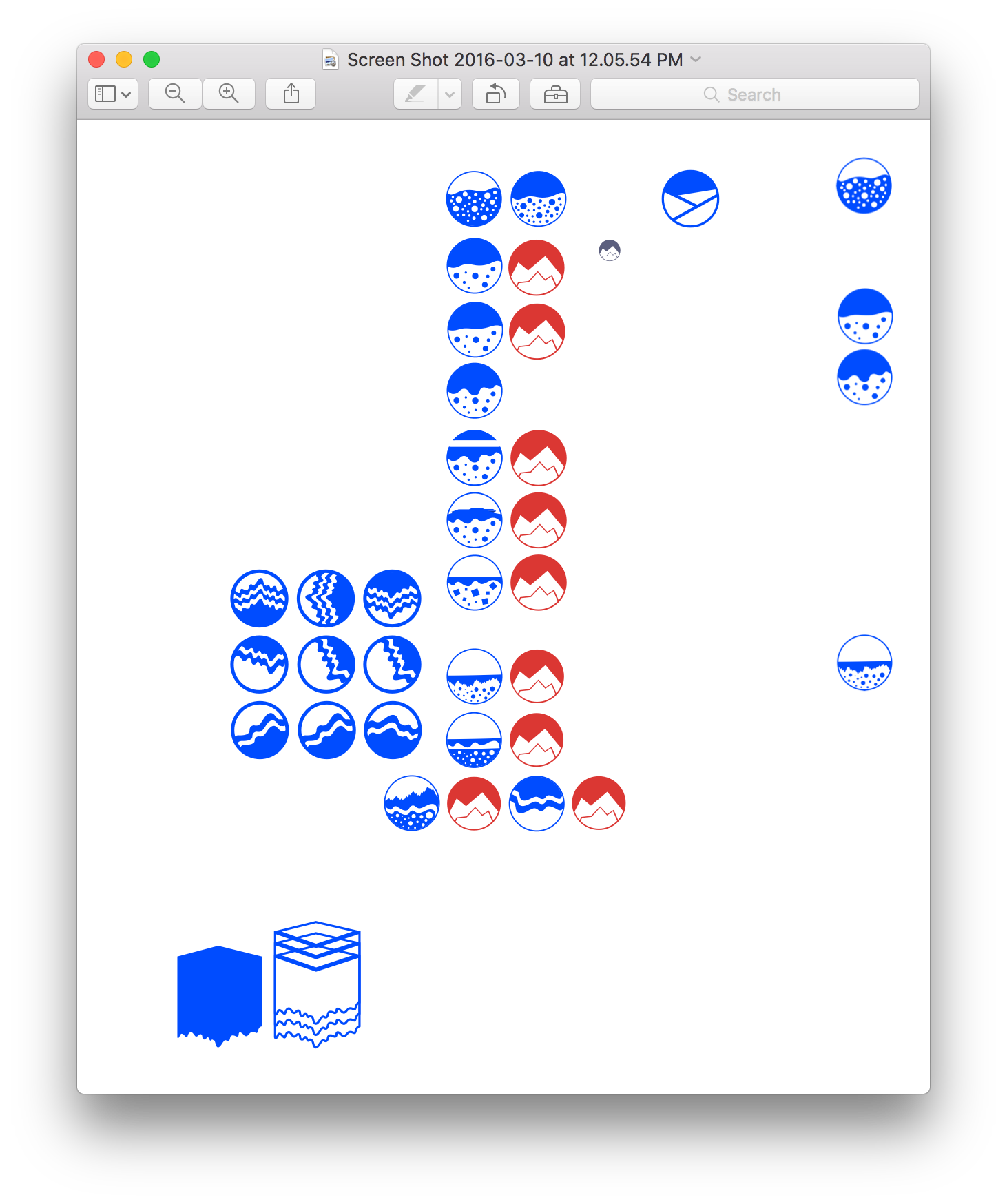
We then developed that icon into a logo with set type and added it to the family. Below you can see our Catalyze, Redpoint and Stratum logos illustrating the new brand.
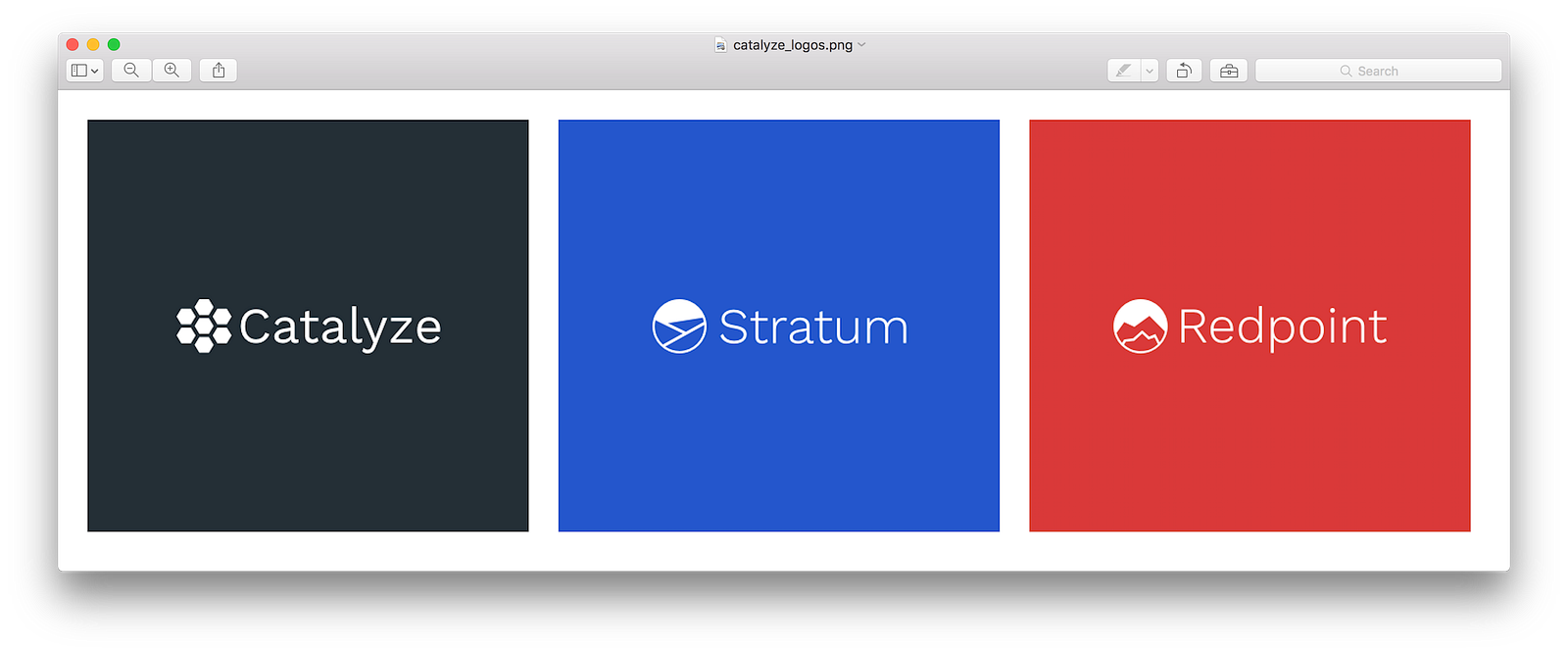
Wrapping up
We learned a lot as a team during this release and we’re excited to continue perfecting Stratum. Stay tuned to the engineering blog to hear more, and as always, don’t hesitate to reach out with any questions: hello@catalyze.io.